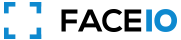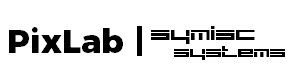How to block user from use photo not live image
block user from using deepfakes and static images
Asked
Modified
Viewed
14984 times
✓ Accepted Solution
Hello,
Thank you for reaching out. To answer your inquiry:
- While standard FACEIO plans include built-in security features to guard against spoofing attempts, the advanced Deep-Fake & Face Anti-Spoof feature is only available on the Business Plan.
- You can activate Deep Fake & Face Anti-Spoof Prevention from the Security Tab of the Application Manager on the FACEIO Console. For more information, please consult our Security Best Practices Page.
- Finally, always require a PIN for your application. This ensures that even if someone attempts to spoof access, a PIN is required for authorization, even if the imposter has enrolled. The PIN must be confirmed during future authentication attempts. Always require a PIN.
Do let us know if you need further assistance.