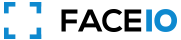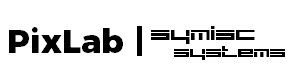Hi - just trialing your product at the moment.
Couple of immeduate questions running the Bolierplate.
Can we turn off the agree to terms - thats not for our staff to agree to, we will agree to them for our use and staff agreed to our internal contracts which includes details about third parties.
Can we get rid of the timers or shorten them or something, its takes too long.
Can we get rid of all the explanation text saying whats happening. The enrolling will be done by internal staff when someone starts with us, so the person doing it will know all this stuff.
We just want it to pop up the bare basics, take the photo, authenticate, no extra fluff.
Can that be configured, I cant see a way.
Thanks
Configuring Boilerplate for Staff Use: Removing Terms, Timers, and Explanations
Asked
Modified
Viewed
29175 times
✓ Accepted Solution
Hello,
Thank you for reaching out and welcome to the FACEIO support center. To answer your inquiry:
- Most of your questions can be answered by reviewing the enroll()method parameters and return value documentation at https://faceio.net/integration-guide#enroll_param.
- If you already collected user consent, you can bypass the consent screen by setting the
userConsentparameter of the enroll() method to true; - You can reduce the Enrollment Widget introduction/instruction screen display delay by configuring
enrollIntroTimeoutthe parameter of the enroll() method to the desired number of seconds. - Finally, refer to the enroll()method parameter documentation at https://faceio.net/integration-guide#enroll_param For a list of available configurations tailored to your typical use case.
With Regards;