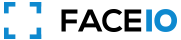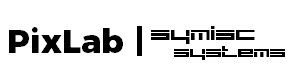Hi, I have disabled pin in the settings but even then it asks for pin during enrollment. and also sometimes during authentication. For better user experience I need to totally disable pin requirement. Is it possible ?
Disable PIN Code Requirements
Asked
Modified
Viewed
14898 times
✓ Accepted Solution
Hello,
Under FACEIO, you can disable the PIN Code Requirements option entirely from the Application Manager on the FACEIO Console. You can learn more about our PIN Code restrictions and other security best practices here.
-
Under new user enrollment (registration), each user is required to choose a PIN code of his choice. This is required as an additional layer of security in case of face duplication or anti spoof prevention. You can't override PIN during enrollment. You should consider PINs as your friend, a security measure to avoid spoofing attempts once your user-base grows to ten thousand of users say for example.
-
PIN code will be omitted (ignored) completely during authentication operations only whe the option is disabled from the Console. On your case, the PIN code was shown because the recognition threshold was below 99.9% perhaps due to poor webcam image quality stream for example.
Now, the reasons you are always required to confirm your PIN code is mainly due:
- You facial features are already recorded on said applications. That is, you have enrolled previously (twice or more) perhaps when you were doing your first tests.
- In which cases, a collision is triggered (same person found twice), and you are required to confirm your PIN code in-order for the facial recognition engine to distinguish between the two enrolment sessions of the same person.
- To prevent the same person from enrolling twice or more on your application, you can activate the Prevent Same User From Enrolling Twice or More option documented here from the Application Manager on the FACEIO Console.
- You can also delete the facial ID of your previous enrolment sessions via API call to the /deletefacialid API endpoint. That way, you keep only one of your facial features, and the PIN code confirmation shall no longer be displayed.
Hope this helps!