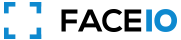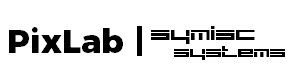Hello,
I tried integrating fio.js on a React Native webview and it didn't request the camera access and I already have the camera request in manifest file.
Another thing is when I test the face io web app (your example) in chrome desktop it requests permission and it works as expected but when I try to run it on mobile browser it doesn't request for permision.
I also set the camera request code before calling faceio authenticate method.
do you have any suggestions for this?
and really thanks for your reply and reaching out to me.
Greatly appreciated.
FACEIO React Native Webview Camera Access Permission
Asked
Modified
Viewed
22638 times
✓ Accepted Solution
Hello,
-
Try to add the following permissions to your React WebView: https://github.com/react-native-webview/react-native-webview/issues/2854
Below, the steps to follow to integrate & instantiate the FACEIO Widget from your React-Native mobile application:
- The issue is clearly related on the way you integrated the React Webview SDK.
- A quick search shows a potential solution to your hanging issue via this Stackoverflow answer: javascript - Webview freezed after using the stopLoading of react-native-webview - Stack Overflow
- Test on Real Mobile Device (No Simulator).
- Grant Your Application Camera Access Permission on your Manifest file.
- Only use React Webview Package.
- Install the fio.js NPM Package first located on the Node Registry at: https://www.npmjs.com/package/@faceio/fiojs.
- The fio.js NPM package is open-source on Github here at: https://github.com/symisc/faceio-npm
- Next, you will need to install & Integrate the React Webview Package to your React Native mobile app.
- Finally, from the Webview, instantiate a new FACEIO object as usual and start your integration phase.
- The forum question located at: https://community.faceio.net/threads/how-i-can-do-that-it-would-be-of-great-help-widget-15 should give you an insight on how to integrate FACEIO on your React-Native mobile app.
Feel free to reply to this thread if you need further assistance.
Thank you.