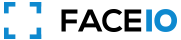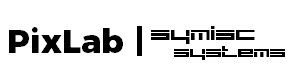hi i would like to implemented fio.js, the facial recognition library of FACEIO to an android app . How can i implement it?. Do you have any api for android?
How can I implement FACEIO on my Android Application?
Asked
Modified
Viewed
9121 times
✓ Accepted Solution
Hello,
- Implementing FACEIO on your Android mobile application is straightforward. You can go with one of the following frameworks you are comfortable with:
- Use the powerfull React Native framework to build your Facial Recognition Android app powered by FACEIO. Please refer to the following forum questions on how to do so:
- Finally, you can rely on Cross-Platform Web/Mobile Development frameworks such as Flutter or IONIC to implement fio.js on your mobile application without too much hassle.
- You may refer to the following, community tutorials for step-by-step integration guide:
- Integrating FACEIO into a React Web Application with Tailwind CSS
- Building Face Authentication in React with FaceIO and Bootstrap 5
- Facial Recognition Made Easy: How to Implement FaceIO in 5 Minutes
- Streamlining User Experience with Facial Recognition: A Guide to FaceIO and ReactJS Integration
- How To Use Face Recognition for Authentication on a Web Application
- Facial Authentication using FACEIO and Vue.Js
- Livneness Detection & Face Anti-Spoofing Security Feature Available for FACEIO
- FACEIO - New Age for Face Authentication
- Implement a Facial Recognition Authentication Using React.js and TailwindCSS
- NPM Package for FACEIO's fio.js Released
- Implementing Web based Facial Authentication with FACEIO's NPM Package
- A gentle introduction to FACEIO
- FACEIO's fio.js V1.9 Released with Face Duplication Prevention
- Using React-Typescript With FaceIO for User Face Authentication
- Log in/Sign up form using FaceIO, Next.js and Tailwind CSS
- How to use Facial Recognition to Enhance user Experience on your Website using FaceIO
- How to Authenticate a User with Face Recognition in React.js
- How to Authenticate a User via Face Recognition in Your Web Application