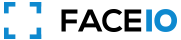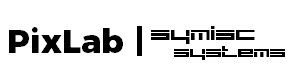As the title says, What is the best way to delete a Facial ID: https://faceio.net/facialid linked to a particular user on my FACEIO application?
Thank you.
How to delete a Facial ID from a given FACEIO application
Asked
Modified
Viewed
19475 times
✓ Accepted Solution
Hello,
- Put it simply, the Facial ID is a Universally Unique Identifier (UUID) assigned anonymously by the underlying Facial Recognition Engine to each enrolled user on your FACEIO application, after its explicit consent. You can learn more about the Facial ID via this link.
- Deletion of any Facial ID must originate from your backend only via REST API call to the /DELETEFACIALID API endpoint using your private API key. The deletion is mandatory when the end-user requires so for example when he deletes his account on your dashboard to comply with the privacy terms. You can refer to the Facial ID deletion section for additional information.
- You should save all the Facial IDs on your backend instead of fetching them on demand. In fact, you are required to save the Facial ID for each enrolled user on your application to comply with EU laws in case one of your users is there.
- This is mandatory, as you need to comply with our Privacy Policy, and you have to follow our Application's Privacy Best Practices guide in order to safeguard users data, such as deleting Facial ID upon user request.