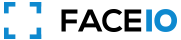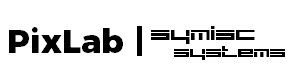Hi,
I would like to know if it is possible to detect obscured or partially masked faces using medical mask, hat or sunglasses during facial authentication or enrollment?
FACEIO is a wonderful piece of software, it just blow out traditional authentication methods. Thank you for making this!
How to Detect Obscured or Partially Masked (medical mask) Faces?
Asked
Modified
Viewed
9020 times
✓ Accepted Solution
Hello,
- You will need to enable the: Ignore Obscure or Partially Masked Faces Security Option from the FACEIO Console.
- By default, obscured (under poor lighting conditions) and partially masked faces (hat and sunglass combination, medical mask, etc.) are automatically discarded from the recognition process, and another frame is requested by the system until a clearly visible face is detected.
- When this security option is turned on (documented here), obscured or partially masked face are included in the facial recognition process.
Feel free to reach out if you need further assistance,
Thank you.