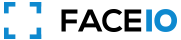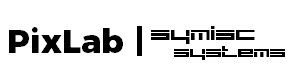I have tried authenticating user with an image and you authenticated the user which should not happen, is this a issue on your side or something on our side?
How to Enable the Face Anti-Spoof and Deep Fake Detector?
Asked
Modified
Viewed
24832 times
✓ Accepted Solution
Hello,
Thank you for reaching out, and welcome to the FACEIO support center. To answer your inquiry:
- You will need to activate the Protect Against Deep-Fakes & Face Spoof Attempts Security Option directly from the Application Manager's Security Tab within the FACEIO Console.
- When activated, this effective security option is engineered to counteract Smartphone & Print Attacks originating from static visuals or video feeds with the
fioErrCode.PAD_ATTACKerror code being raised to your application if such attacks are detected. - That is, the system will ensure that is presented with a live (real) person during each authentication or enrollment operation. This is to effectively thwart presentation attacks, commonly referred to as Deep-Fakes or Face Spoofing attempts.,
- The Face Anti Spoof security option is available to trigger starting from the Business Plan tier, and up which means that you need to upgrade your application if you want to activate it.
- Just let us know by replying to this email if you want to upgrade your current application to the Business Plan so we can activate the Face Anti-Spoofing option for you.
- You are invited to refer to the press release document about our Deep Fake & Face Anti Spoofing system via this PDF document at: https://faceio.net/pixlab-faceio-deep-fakes-prevention.pdf for additional information.
Thank you.