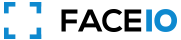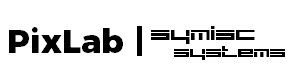Hello Team,
I trust all is well. As the title says, we would like to prevent the same user from enrolling again and again on my FACEIO, facial recognition Application.
Kindly advise how we can configure the system to enable the facial recognition update.
Thank you for your usual support.
How To Prevent the Same User from Enrolling Again on My FACEIO Application
Asked
Modified
Viewed
8281 times
✓ Accepted Solution
Hello,
Thank you for reaching out. Please find solution to your inquiry:
- When enabled, the Prevent Same User From Enrolling Twice Or More option (documented here) shall prevent the same user from enrolling twice or more on your application. That is, if the facial features of the user being enrolled are already recorded, the enroll operation is aborted, and the
fioErrCode.FACE_DUPLICATIONerror code is raised to your host application instead. Otherwise, when this option is disabled (default case), it is considered, a no-error operation for the same user to enroll twice or more on your application. This will trigger a collision, and ask the user to confirm his PIN code whenever an authentication operation occurs with the same user. - You can enable this option from the security Tab of your Application Manger on the FACEIO Console.
- The Application Manager on the FACEIO Console provides an implementation of the security best practices related to securing your applications.
- The guideline outlined at https://faceio.net/security-best-practice shows how to work with the application recommended security configurations. If you have any questions about the security practices or settings, please visit the discussion forum or open a new support ticket via the FACEIO Console.
Hope this solves your issue;