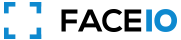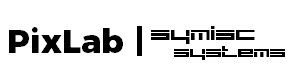How to reduce timer which is displayed at the time of registration of face.
Instead of 30 Sec it should be 10 sec.
Thank you.
How to reduce timer which is displayed at the time of registration of face.
Asked
Modified
Viewed
21152 times
✓ Accepted Solution
Hello,
Thank you for reaching out, and welcome to the FACEIO support center. To answer your inquiry:
- You can easily adjust the timer during the new user enrollment via the
enrollIntroTimeoutparameter the enroll() method takes. - The
enrollIntroTimeoutparameter accept a single digit parameter which let you control the introduction screen display delay (timer).
Let us know if you need further assistance by just replying to this thread.
Regards.