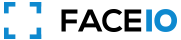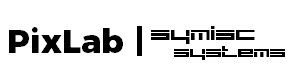I disabled pin on the settings but the user still get asked their pin on faceid
I disabled pin on the settings but the user still get asked their pin on faceid
Asked
Modified
Viewed
5881 times
✓ Accepted Solution
Hello,
Thanks for reaching out, and welcome to the FACEIO support center. To answer your inquiry:
- Under FACEIO, you can disable the PIN Code Requirements option entirely from the Application Manager on the FACEIO Console. You can learn more about our security best practices via this link.
The reason you are always required to confirm your PIN code is because:
- You facial features are already recorded on said applications. That is, you have enrolled previously (twice or more) perhaps when you were doing your first tests.
- In which cases, a collision is triggered (same person found twice), and you are required to confirm your PIN code in-order for the facial recognition engine to distinguish between the two enrolment sessions of the same person.
- To prevent the same person from enrolling twice or more on your application, you can activate the Prevent Same User From Enrolling Twice or More security option from the Application Manager on the FACEIO Console.
- You can also delete the facial ID of your previous enrolment sessions via API call to the /deletefacialid API endpoint. That way, you keep only one of your facial features, and the PIN code confirmation shall no longer be displayed.
We hope this solve your issues. Feel free to reach out if you need further assistance Vincent. We look forward to hearing back from you.