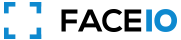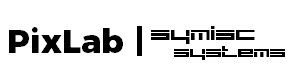Hello FACEIO Support,
We are in the middle of integrating the FACEIO Widget on our Vue.js website, and we want to change the Face id layout design, as well as the logo and terms & conditions text while enrollment. How to do so?
I want to change the logo and terms & conditions text while enrollment.
Asked
Modified
Viewed
32714 times
✓ Accepted Solution
Hi Rahma,
Thanks for reaching out, and welcome to the FACEIO support center. To answer your inquiry:
- Yes, it is possible to insert your own logo, change colors & form of the widget, and customize the entire widget entirely. Just head to the Customization Tab of the Application Manager on the FACEIO Console, and implement your customization from there.
- You will need to upgrade first your application to the Pro or Starter Plan in order to be able to customize the widget. You can initiate the upgrade as of now fom FACEIO Console by selecting the target application you want to upgrade.
- Of course, you can insert and show your own Terms of Use & Privacy Policy URLs to your users. Just save the direct links to your policies URLs on the Customization Tab of the Application Manager on the FACEIO Console just like you did with your application logo.
- Finally, if you have already been granted user consent previously, then there is no need to display again the Accept Terms screen. Just set the userConsent parameter field (documented here) the enroll method takes to True, and the consent screen will not be displayed to the end user being enrolled.
- Finally, for detailed information about the recommended privacy practices for applications, you are encouraged to take a look to our Privacy Best Practices guides.
Feel free to respond to this thread if you need further assistance.