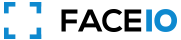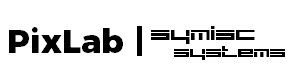More detailed description
I have a page https://cececosmetica.com.au/face-scan
there is a button that people can click
- accept camera & mic permissions
- do the facescan
- ill use a webhook to send data to gohighlevel
--
current code I used for the button:
<button onclick="enrollNewUser()">Enroll New User</button>
<div id="faceio-modal"></div>
<script src="https://cdn.faceio.net/fio.js"></script>
<script type="text/javascript">
const faceio = new faceIO("fioaaff2"); // Replace with your Public ID
function enrollNewUser() {
faceio.enroll({
locale: "en" // Default locale for the interface
}).then(userInfo => {
console.log("User enrolled successfully:", userInfo);
alert("Face scan successful!");
}).catch(errCode => {
console.error("Error during enrollment:", errCode);
handleFaceScanError(errCode);
});
}
// Error handler
function handleFaceScanError(errCode) {
switch (errCode) {
case 10:
alert("Bad request. Check your API key and domain authorization.");
break;
case 11:
alert("Network issue. Please check your internet connection.");
break;
case 12:
alert("Face scan was interrupted. Please try again.");
break;
case 17:
alert("Permissions issue. Ensure camera and microphone are enabled.");
break;
case 20:
alert("No face detected. Ensure you're properly positioned.");
break;
default:
alert("Face scan failed with error code: " + errCode);
break;
}
}
</script>
--
I installed:
<div id="faceio-modal"></div>
<script src="https://cdn.faceio.net/fio.js"></script>
in the header using code injection
Squarespace Integration Issue
Asked
Modified
Viewed
25223 times
✓ Accepted Solution
Hello,
Your issue can easily be resolved by following the directives below:
- You included the fio.js library multiple (at least three) times on your HTML file resulting in multiple declaration errors.
- To fix this, simply make sure that: <script src="https://cdn.faceio.net/fio.js"></script> is included only once on your HTML and not multiple times in different places of your HTML like you did.
- Refer to the integration guide for additional information.
Thank you.