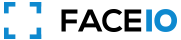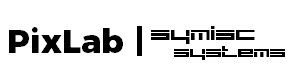I have a Wix website Can You pls help Me intergrate Face.io to my Site
How Can I Integrate the FACEIO Widget to my Wix (low-code) Website?
Asked
Modified
Viewed
22233 times
✓ Accepted Solution
Hello,
Adding the FACEIO Widget to your Wix website to on-board & identify users via Face Recognition is straightforward as shown in the outlined steps below:
The following tutorials, and guides should help you get started with FACEIO:
- Create a new FACEIO application first: Follow the Application Wizard on the FACEIO Console to create your first application and link it to your website or web application...
- Select a Facial Recognition Engine: Review Security & Privacy settings, Cloud or On-Premise deployment and customize the Widget look & feel, all done via the Application Wizard .
- Add the
fio.jslibrary to your Website: Implementfio.js, our facial recognition library on your website before rolling facial authentication to your audience...- Roll facial authentication to your users: Congratulations 👏, you have FACEIO Up & Running. Now, it's time to
enroll()andauthenticate()your first user...
- Getting Started Tutorial: Learn the fundamentals. Your first steps with FACEIO...
- Integration Guide: Learn how to implement
fio.js, our facial recognition library on your website before rolling facial authentication to your audience...- Developer Center: Code samples, documentation, support channels, and all the resources you need to implement FACEIO on your website...
- Trust Center: Learn how we handle your data securely and in compliance with privacy and legal requirements.
You may refer to the following, community tutorials for additional information:
- Integrating FACEIO into a React Web Application with Tailwind CSS
- Building Face Authentication in React with FaceIO and Bootstrap 5
- Facial Recognition Made Easy: How to Implement FaceIO in 5 Minutes
- Streamlining User Experience with Facial Recognition: A Guide to FaceIO and ReactJS Integration
- How To Use Face Recognition for Authentication on a Web Application
- Facial Authentication using FACEIO and Vue.Js
- Livneness Detection & Face Anti-Spoofing Security Feature Available for FACEIO
- FACEIO - New Age for Face Authentication
- Implement a Facial Recognition Authentication Using React.js and TailwindCSS
- NPM Package for FACEIO's fio.js Released
- Implementing Web based Facial Authentication with FACEIO's NPM Package
- A gentle introduction to FACEIO
- FACEIO's fio.js V1.9 Released with Face Duplication Prevention
- Using React-Typescript With FaceIO for User Face Authentication
- Log in/Sign up form using FaceIO, Next.js and Tailwind CSS
- How to use Facial Recognition to Enhance user Experience on your Website using FaceIO
- How to Authenticate a User with Face Recognition in React.js
- How to Authenticate a User via Face Recognition in Your Web Application