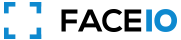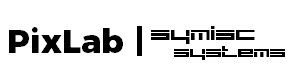Is there anyone who can help me get this code to work properly on a WIX site? I already placed the code on my site but it isn't functioning because I did not code it correctly. I am a new user. Thank you
Wix Integration for FACEIO for a Newbie User
Asked
Modified
Viewed
15766 times
✓ Accepted Solution
Hello,
Thank you for reaching out, and welcome to the FACEIO support center. To answer your question:
- You may refer to the following article on how to integrate FACEIO on your Wix website: https://blog.stackademic.com/how-to-integrate-the-faceio-widget-into-your-wix-website-a8629f558d25
- Please keep in mind that a small amount of coding is required as you will need to call the authenticate() or enroll() method manually in order to trigger the Widget on button click by one of your users for example.
- The forum question at: https://community.faceio.net/threads/can-you-pls-help-me-intergrate-faceio-to-my-site-widget-16 should help you get started.
- Another & recommended solution is to create a blank page with the FACEIO Widget only, and two buttons, and link this page directly to your Wix website. A Boilerplate page is located at: https://gist.github.com/symisc/34203d2811a39f2a871373abc6dd1ce9. Just copy & paste it on your website, customize it, and replace the dummy application ID with your Public one.
Feel free to reply to this thread if you need further assistance, we look forward to hearing back from you.
With Regards;